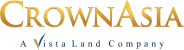The Dota 2 International 2021 was concluded a couple of days ago. What is that you may ask? Well, if you’re interested in gaming or online competition in any way, you’ll be familiar with the globally popular Battle Arena game “DOTA 2”. That game has a Pro Circuit where teams and professional players from all around the globe participate in an invite-only tournament to determine the best DOTA team in the globe.
That said, DOTA in the Philippines is part of the entire youth culture. It’s impossible to leave your recently bought house and lot for sale to visit an internet shop and not see a group of young adults or children off to the corner playing the game.
Unfortunately, the game is extremely addicting and so many people spend 8 hours or more of their day on the game. Students skip class, go to internet cafes and spend the majority of their money on the game.

This holds true for so many other games as well, not just DOTA. The entire nature of online gaming is to keep you on the game. Developers make it so that you’re always provided a reward/ hit of dopamine every once in a while within the game.
As a parent, your ultimate goal is to ensure that your child lives their best life. But how can they live their best life when they spend most of their time on a video game? How can they provide for themselves or their future family?
Helping your child navigate the cold waters of adulthood will be tough, especially if they’re fending off a gaming addiction, but you can do it so long as you focus.
9 Things You Can Do To Regulate Your Kid’s Online Gaming
As a parent, you’re looking to provide the best for your child, and here are some of the best ways you could do just that.
Limit Playing Online Games to Certain Days and Times.

Health experts recommend that teens and school-aged kids should spend no more than 2 hours a day in front of a computer screen, and it’s just as important for adults to limit their time being sedentary. If your child is struggling with too much gaming, then it might serve them well to limit their access to online games to certain days or times so they could focus on other things during their “off time”
For example, you might want to limit yourself to no more than half an hour of online play each day. You could help yourself track your playing time by using the in-game timer or an external timer like a phone or an analog clock.
The important thing here is to not immediately go cold turkey when you quit. Sometimes, it takes a couple of days or weeks before your brain stops itself from thinking too much about the game and starts focusing on more important things.
Enforce Rules With Parental Control Software.
No matter what type of device your child uses, there will be some sort of parental control available. Preparing your child for this new digital world scenario means more than making sure they have the right tech. It also means that they’re free from distractions and in an environment that’s conducive to their learning.
Fortunately for you, many modern video game devices offer many parental control features that allow you to enforce the rules you set for your child. Using these features, you can limit how long a child is allowed to look at the screen, monitor what your child is looking at, or protect your wallets from exploitative mobile pay-to-win schemes.
Phones and consoles are arguably vital tech these days, students need a computer to take classes from home and phones are just a really convenient way to communicate with others. Unfortunately, there’s no single set of steps that you can do to turn on parental controls on PC or on mobile.
But you can check out and read up on overall parental control apps for any device. Most of these apps are pretty simple to use and implement, it’s just a matter of giving yourself the time to read through the setup instructions and find solutions.
Shut Off In-App Payments and Limit Chat and Voice Functions in the Game

Especially for younger children, in-app payments and the social aspect of the games are huge selling points that many children look to take advantage of. By shutting off these avenues for them to play, your stripping away some of the most addictive features of the game.
Think about it this way: if your child can no longer communicate with other people through a game, where will they turn to? Well, they’ll turn to real-life interactions.
That said, another positive impact that limiting chat and voice functionality will do is increased safety. Roblox is one of the world’s most popular games and because their demographic is majorly young children, they’ve taken the extra effort to ensure the safety of the kids.
They’ve recently introduced a new Privacy setting called “Chat Filtering Level”. If your account is <13, you will be defaulted to <13 filtering and vice versa. The game censors just about everything because it understands the audience that it is catering to and this means that the chat can’t expose them to content that they haven’t already seen in life.
Keep Gaming Devices Away From You
On a more serious note, another option that you could do is to keep gaming devices away from you. If you have a gaming console or computer inside your room, you’ll probably be tempted to stay up all night and play instead of getting the sleep you need.
After all, we are creatures of habit and the path of least resistance is most often the path that we, as humans, look to take. So if you have games on your phone or if your child has games on their phone, ask them to switch it off at night or hand it to you before they head to bed.
Truth be told, they might not want to do this and they might hate you for even asking for it but it’s a great way to ensure that your child gets the quality sleep that they deserve.
Use Apps Or Extensions To Block Your Access To Games

There are a lot of methods and apps that you can use to block access to games or apps on your phone. If you’re on a phone, there are built-in functionalities that limit your screen time on a certain app. If you’re on a computer, you can install apps or browser extensions that limit access to certain apps.
For the PC, you can use programs like Game Boss to set time limits on games or block your access to gaming websites. If you’re on a phone, head on over to your settings and find the digital health and wellness tab for your phone to set the screen time.
When you’re doing this to your child, make sure he or she knows what you’re doing and why you’re doing it. Make it clear that you’re really doing this for their benefit and I’m sure that they’ll understand.
Ask Friends and Family For Help
If your child is battling gaming addiction, it might serve them well to let other members of your family know what’s going on. If you’re not with your child at all times, because of work or travel, you can ask other family members to check in with them from time to time to make sure that they’re not playing games when they’re supposed to be doing other things.
Make sure, however, that you’re doing this with the consent of your child, or at least tell him/her what you’re looking to do. They might not be able to see the detrimental effects that gaming has on their lives and you telling friends and relatives of his problems might only embarrass him.
As an example of this, you might want to ask a friend or family member to refrain from talking about video games whenever they’re with your child or when they visit you in your new house and lot for sale purchase. This will ensure that your child won’t relapse and that other people around you respect your parenting rules.
Establish New Habits
In Charles Duhigg’s “The Power of Habit”, our habit, or addiction, is a choice that we initially make, but eventually, stop thinking about and continue doing, often every day. This formula is known to follow a cue, routine, and reward pattern. Whenever we see a cue, we do a routine in order to get a reward.
This is the key to breaking down bad habits and addictions in order to develop better ones. Working outside of battling addiction, this formula could be used to develop better eating, sleeping, or working habits.
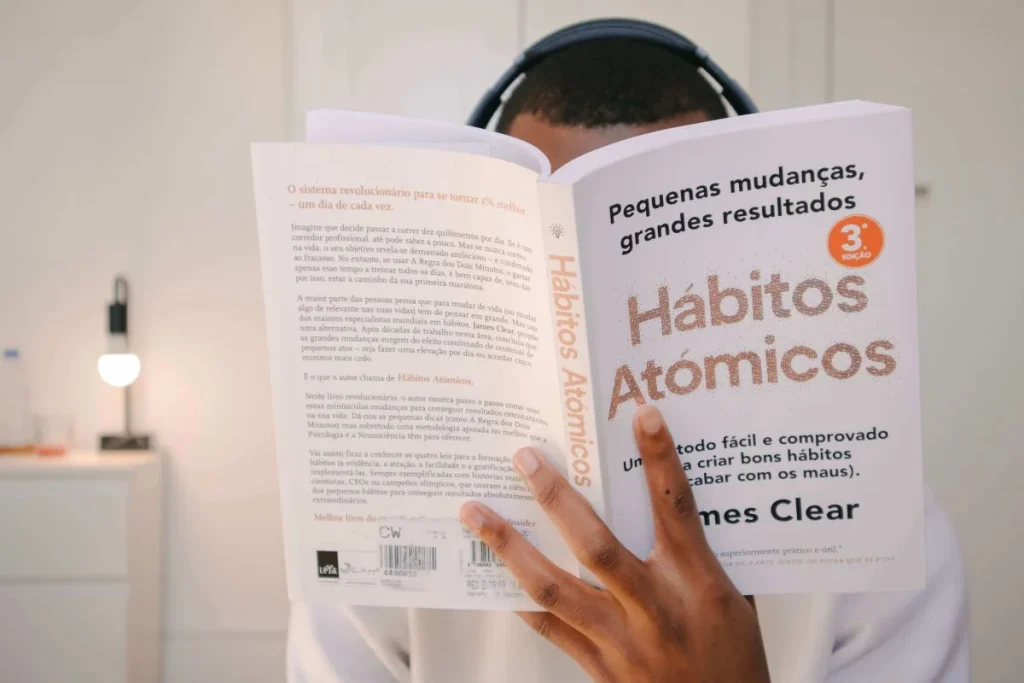
When it comes to video game addiction, you need to be able to identify the cue that leads to the action. Is it something stressful that day? Is it seeing a message from a friend?
To help identify the psychological cues that lead to the routine, it would be best to first identify the reward you receive.
Some habits that you could look to start doing is exercising or reading. Maybe it could also be to write, draw, or play music. Whatever the case may be, replacing the old habits with newer, more productive ones will definitely help out your child in the long run.
Schedule A Specific Time of the Day For Self-Care
As I mentioned before, some people play games as a form of self-care. Unfortunately, the intrinsically competitive nature of online gaming means that you’re never actually relaxing. When you’re stressed out and thinking of gaming, try to do some other stress-relieving activities such as meditation, yoga or exercise.
If you’re a parent, try to enroll your kid in other classes or hobbies that will allow them to grow and progress as individuals. A severe gaming addiction can severely impact their ability to take care of their own basic needs. For example, they could simply give up on eating 3 healthy meals a day or get sufficient sleep.
Make sure that you set your child a curfew and that they stick to it. If you don’t you let the addiction fester and, eventually, win over your child.
If Worse Comes to Worst, Try Cognitive Behavioral Therapy
If you’re genuinely out of ideas, there’s a new thing called cognitive behavioral therapy. This practice may be helpful for overcoming severe video game addictions and help you focus on recognizing and changing harmful behaviors and thought patterns that might be making your addiction worse.

The practice involves observing your thoughts and feelings to be present in the moment. You examine the links between a situation, a thought, and a feeling to identify the routine that you associate a habit with.
Because addiction is thought of as an automatic thought, practicing mindfulness and attempting to retrain your brain to become more positive and adaptive can stop addiction.
On Regularizing Your Child’s Gaming Habits
Gaming, in and of itself, is not a bad thing. It’s actually pretty good as it allows us to stay connected and interact with people much like ourselves. It’s a point of interest that many people can bring up and share with others.
Like anything else, however, too much gaming can lead to an addiction and as a parent, it’s your duty to do what’s best for your child.

Now, you don’t have to go through extreme measures such as letting them see a therapist or making them practice Cognitive Behavioral Therapy but you will need to stay on top of them to help them become more productive.
Especially in the early years, which will ultimately set the tone for how they act as adults, you’ll have to find means to provide your child with the best possible tools out there.
Similar to Crown Asia, we started off our early years finding the best way to improve our design and home development skills. Now, we’re the best option you have for finding the perfect house and lot for sale for you and your family. Get to choose from a wide array of developments to find the perfect one for you.
Related Blog: Online Safety and Cyber Security for Your Children