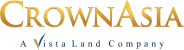When availing of an RFO house and lot, protecting its privacy is one of the essential things to consider, you try to do everything you can — from security cameras, extra door locks, blackout curtains, and more. The same should go for your online privacy. Using a VPN, creating strong passwords, and buying a paid antivirus are just some of the ways you can protect your privacy online.
Senate Hearing on Spam Text Messages

Unfortunately, no matter how careful you may think you are, there can always be a place on the internet where you spill too much information about yourself. You might even be a victim of one of the most recent text spam scandals in the Philippines.
Last September 8, 2022, the Senate Services Committee began their hearing about the nationwide spread of spam and scam text messages. These spam texts started around 2020 but became even more frequent and malicious right after the presidential elections.
Senator Grace Poe the chairman of the committee, said that she was also a victim of the scheme. It even went as far as receiving a message from a person who said they were an officer in the Senate. The senator said that:
“If we, senators, who have a complete staff work wherein every transaction goes through a vetting process, are affected by these, what more our ordinary countrymen? How would they be able to verify the messages sent to them?”
Meanwhile, Senator JV Ejercito also shared his experience as a victim of the spam text scam. He asked the National Telecommunications Commission (NTC) — the attached agency of the Department of Information and Communications Technology (DICT) tasked to supervise and control all telecommunications services — to act decisively on the matter.
During the hearing, the committee stressed the importance of the SIM card registration bill. Before the term of former President Rodrigo Duterte ended, he vetoed this bill, however, Senator Grace Poe said that she would refile the bill in the 19th Congress. Senator JV Ejercito also expressed his interest in the bill, saying that he would support Senator Grace Poe because of the rampant spread of the spam text scam.
How to Protect Your Data Online

As we transitioned to a more online or digital world, protecting your data has never been so important. However, while you might be tempted to give your information to someone who offers a handsome amount for an RFO house and lot, make sure you’re aware of the red flags before trusting an ad or even a person.
Luckily, these days, there are also a lot of things you can do to protect your data online. Here are some of the best ways you can:
Create strong passwords
Creating strong passwords is one of the best ways to protect your accounts. Granted, strong passwords aren’t always a hundred percent guarantee that your account will be unhackable, but it’s still a great way to make them at least difficult to hack.
Try your best to avoid passwords that have any relation to you. Especially your name or nickname, birthday, or anything that could be easily associated with you.
There are a lot of strong password generators online that you can try. That way, you don’t have to come up with a complicated password yourself. After that, we recommend using a paid password generator so that you have a vault where you keep everything.
LastPass is one of the most popular password management tools. It can be integrated with any device, in any browser or app. All you have to do is save your password in the tool and it will automatically open which app, software, or website you want to log into. Aside from passwords, you can also store insurance cards, memberships, and even your notes on the platform — all for just 3 USD per month (billed annually). If it can keep a key to your newly acquired RFO house and lot, then it will be perfect.
Never use the same password in multiple accounts

This one goes hand in hand with creating strong passwords. Never use the same password, no matter how strong it is, in multiple accounts because it will make it easier for hackers to destroy your accounts. Think about it, would you use the same key for all of the door knobs of the RFO house and lot you’ve just acquired?
According to the government of Canada’s cyber safety program, using the same password across all your accounts can lead to credential stuffing. Credential stuffing is when hackers use your stolen login credentials from one platform or website and then “stuff” them into other accounts until they get matches.
This may seem like very tedious work, but it’s well worth it, especially if you have accounts in more than one social media app. Using a password manager can help you protect multiple passwords or accounts. If you have a business, this is even more important because your passwords protect the confidentiality of your company. A password manager will take off the risk of having to share manually written or typed passwords with your employees because it’s easily shareable.
Don’t respond to spam text messages
Relevant to what Filipinos are experiencing today, spam text messages have been successfully scamming ordinary people all over the country.
The best way to protect yourself from spam text messages is to not reply to them. We understand it’s very unnerving to see your name in those messages. Honestly, it makes them even more dangerous because some of them can be very convincing. Still, you should avoid responding to them if you don’t know the number or if you know you haven’t been signing up for anything recently.
Another reason why you shouldn’t respond to spam text messages is that this may be one of their ways to verify if the number is still active. As tempting as it is to reply with a joke or something witty and post it on social media, try to avoid validating their scheme by responding to them.
Block spam numbers

Blocking spam numbers is one way to teach your device what spam messages look like. Most smartphones have automatic detectors of spam text messages that block them and immediately store them in a spam folder. However, if your phone doesn’t have one, you can always download an app to help.
Spam Blocker for Android is a spam blocker that can easily block messages from any unknown number. It also helps with email spam, keyword blocking, spam deletion, and more. You can check it out on the Google Play Store for more information.
For Apple, Block Spam Text& Call-TM Check is one of the top-rated spam blocker apps. It’s an all-in-one SMS block, call block, ad block, browser protection, and phone number lookup app. Visit the Apple App Store to find and download the app.
Don’t click on links in unfamiliar messages

Most spam messages — be it SMS, email, or chat — often have short links to hide their malicious website or phishing link. Do not, at all costs, click on links in unfamiliar messages because this may be a phishing scheme.
Phishing is a cyber attack scheme that attempts to trick you into opening a link or an attachment that contains a virus. Sometimes, the links redirect you to a website that persuades you to give your personal information.
To spot a phishing link, hover over or hold the link (DON’T CLICK or TAP) to see the real web address. Generally, this will immediately tell you that something is fishy, but you can check the following red flags:
- A known company name may be used, but there’s a misspelling.
- The domain name is different than the domain of the sender or it’s not associated with a legitimate company. A sender’s domain comes after the “@” symbol. You can look it up to see if their website is legit.
- The risk of clicking or tapping on these types of links can lead to the ruin of all your confidential information. This is very important, especially for companies, so be sure to warn your employees about this. One wrong click and you risk losing all your hard-earned money.
Install a paid, updated antivirus

Antivirus programs or software are one of the best ways to protect your device from any malicious intent online. Aside from digital viruses, they also help protect your device against cybercriminals. This is also one of the easiest ways to protect your device and all the information stored in it.
It is, however, important to pay a subscription instead of trusting a free version of an antivirus. Don’t get us wrong, free antivirus works, but it will only provide the bare minimum security that your device needs. So, if you want full protection, opt for paid antivirus software.
Most antivirus software is great, it just really comes down to what features and interface you want to work with.
Don’t be too public on social media

Willfully posting on social media is probably one of the most common — although most easily avoided — ways that people can get information about you. If you or you know someone who shares a little too much information online, be sure to warn them about the risks because there are a lot of people who have fallen victim to scammers.
It’s easy to say, “Don’t share too much on social media.” However, to help you check exactly what you should not post, here’s a short list:
- Travel plans and location data – Believe it or not, people have been kidnapped because of sharing “at the moment” posts on social media sites. Your location is still confidential information because that’s how people find you — be it a stranger or someone you know. As for travel plans, try not to post your location before or during the event. The only people that need to know where you currently are are your family and closest friends.
- Personally identifying information – Social media sites are full of valuable data for people who use social engineering to steal identities. To protect your privacy online from identity theft, avoid sharing personal information that can be used to verify your identity. This includes your date of birth, photos of your driver’s license, passport, credit card, or anything that contains your personal information.
- Personal rants – As tempting as it is to vent out your problems on social media, you have to understand how public social media is. One classroom can fit up to 50 people, and if you have 50 friends or followers, imagine venting your rants to that many people. We understand how important mental health is, and speaking your mind about your problems will help you cope. However, try not to post problems online because this makes you vulnerable to trolls and scammers. They can use your vulnerability to reach out and manipulate you into giving more personal information — or worse, lure you into a toxic relationship.
- Expensive purchases – a lot of people just love sharing pictures of new, expensive purchases on social media. It’s very understandable. After all, why is it so bad to be proud of your achievements, right? Unfortunately, telling your social media world that you have a new toy can make people want to steal it or take advantage of you. Trust us, it has happened.
Set up your privacy settings in your online accounts

If you really just love sharing your thoughts and experiences on social media, the best way to protect yourself and do what you love is to customize your privacy settings in all your social media accounts.
Most social media platforms are pretty straightforward when it comes to privacy settings. However, in general, you should choose options that will make your profile practically useless to strangers. You can control what strangers see when they search for you. Facebook went as far as adding a “Lock Profile” feature that will show almost nothing to anyone who isn’t your friend.
At the same time, try not to accept friends or follow requests from people you don’t know. You can also create a separate, private rant account that can only be seen by people you trust the most. Imagine the RFO house and lot as your home, A rule of thumb is that if you think you won’t let someone inside your home, then you shouldn’t let them follow you on social media either.
Related Blogs: Online Safety and Cyber Security for Your Children