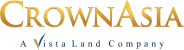The technological innovations, inventions, and engineering applications used within societies to perform specific tasks have both benefited and hampered ancient and modern human civilizations. Technological innovations have become necessary for societies to thrive and evolve, while human societies’ cultures, ideals, and aspirations have shaped how those civilizations have created, benefited from, and been hampered by technology.
The newest innovation of Crown Asia made the ideals and aspirations of the real estate industry a reality. The smart automated home was introduced to the public as one of the biggest offerings of Crown Asia. The aim of smart automated homes is to enhance the quality of life and to make almost everything effortless and time efficient. And one of the impressive features of the unit is the smart home security system.
Now, Smart CCTV cameras and smart locks, for example, can provide peace of mind when you’re not at your house and lot but smart home devices such as; phones, laptops, tablets, and other internet-connected devices, are vulnerable to hackers and security breaches, but that doesn’t mean you shouldn’t be using them.
While no internet-connected device is 100% secure, there are steps you can take to ensure you’re using the most secure products as well as security measures like two-factor authentication and data encryption to help keep your private information safe.
To Keep the Smart Security System Devices From Hackers and Security Breaches, Here Are the Ways to Secure the Smart Devices That You Have at Your Ready-For-Occupancy Homes in Bacoor:
Secure Your Wi-Fi Router

To execute the features of a smart home, it needs Wi-Fi and it starts with your home’s internet router. When looking for a Wi-Fi router look for a unit that offers WPA2, since it offers the strongest encryption levels for wireless networks. To broaden it, WPA is considered an older form of security. It uses a secret code to ensure that only authorized users can join a wireless network. WEP is slower than WPA but provides better protection against eavesdropping because it uses longer keys than WPA. A newer type of encryption called WPA2 was developed in response to weaknesses found in WEP. WPA2 uses four different keys used by each user’s device to encrypt data transmitted between them and the router—making it more secure than WEP. You can find out whether your router supports WPA2 by checking the sticker on the bottom of your device or looking online for information about its support for this encryption standard.
Use Strong Passwords

Do not use the same password for multiple accounts. This practice should not only be used on your personal accounts or social media accounts, this should also be applied to smart home security systems for your condo.
Remember, your home security system has remote control access to different connected devices. This does not limit access to outdoor security cameras, this could have access to the locks on your doors too.
You can use a unique password for each account. This is especially important if you have accounts on different platforms, such as Facebook and Gmail. Use passwords that are hard to guess. Hackers often try to guess your password by using common first names, birthdays, pet names, and other personal details. Do not reuse old passwords if possible. If an account has been compromised, it is possible that a hacker will try to log into another account using the same password. Do not use passwords that are easy to guess or too simple (such as the name of a favorite band or book). A good rule of thumb is this: if your parents could figure it out in five minutes, it’s probably too easy for hackers to crack as well.
Configure Two-Factor Authentication and Other Security Features.
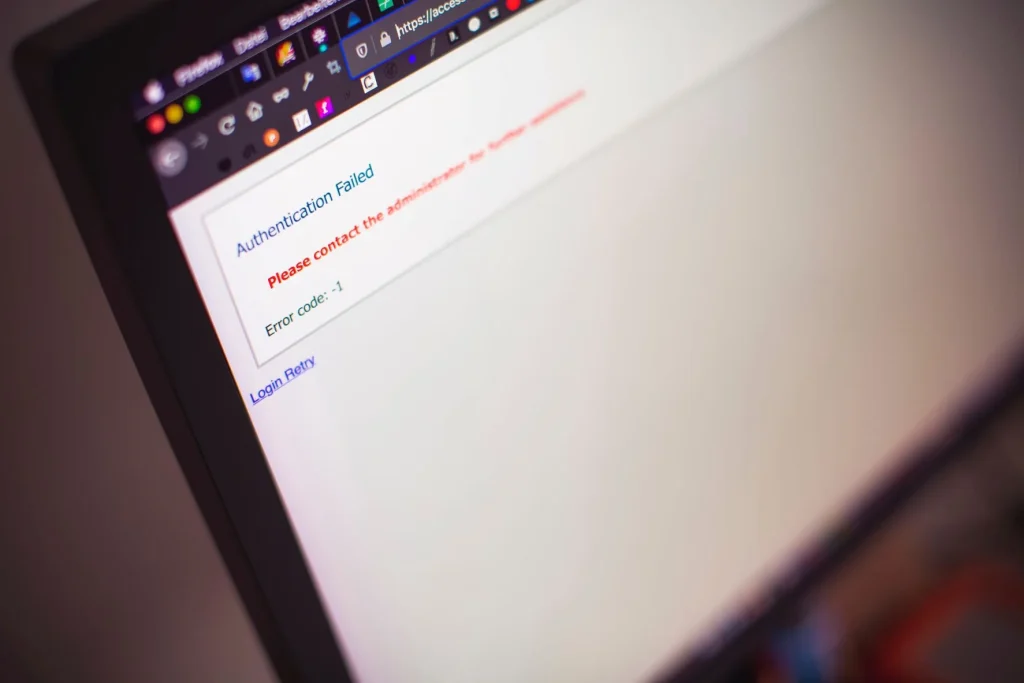
Two-factor authentication is a method of verifying the identity of a user by requiring two different pieces of information in order to access their account. This can be done via text message, email, or push notifications. If you’ve been using two-factor authentication and other security settings, you may have noticed that there are many different ways to set them up. It can be tricky to find out what’s best for you. You might want to do things like enable push notifications for your email or text messages, or make sure that the password is hard to guess. There are also a few other settings you can use, like enabling two-factor authentication on your computer. These are all great options, but there is one thing they all have in common: they’re not going to stop a thief from stealing your device. The only way to truly protect yourself is by keeping your information offline and not storing it anywhere online.
Seek Devices With Enhanced Privacy Features.

When you’re shopping for a new smart device, you have a few options. You can get a device that’s designed to be as secure as possible, or you can go with one that’s easy to use and has all the bells and whistles you’ve been looking for. This way, your personal information will be protected from prying eyes no matter where you go. One of the best ways to ensure privacy on your device is by reviewing its privacy settings before buying. These settings allow users to customize how much information is shared with other people—including apps and websites—and make it so that only those who are supposed to have access can see it.
Keep Your Devices Up-To-Date.
Updates are an important part of maintaining your devices and keeping them secure. The following are some ways to make sure that your devices are always up-to-date:
- Make sure you have the most recent version of software of your smart home system installed on your device.
- Make sure you have no old versions of software installed on your device.
- If there is a new version of the software, make sure you update it.
Before Giving Away Old Devices, Perform a Factory Reset
Before giving away your old devices, it’s important to perform a factory reset. This will ensure that the user is able to use the device as it was intended and eliminate any possible security risks.
This would erase all history in the device that could have remote access to your smart security systems.

Be Knowledgeable About the Possible Risks
The bottom line is that there is always a hacking risk involved when you invite any internet-connected gadget into your home. You have to give up some amount of trust for the convenience of using internet-connected security cameras, voice-activated speakers, and other smart home devices.
That said, the steps above can help when it comes to understanding how to secure smart home devices, adding peace of mind that you’re doing all you can to assure nobody is accessing your cameras or listening in when they shouldn’t be. Our smart home buying guides can help you make informed decisions about the best products to invite into your growing smart home here at Crown Asia while keeping privacy on top of your mind.
Related Blog: Advantages of Smart Home Automation